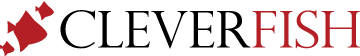HOME » CLEVERCARE » CLEVERCARE TICKETING
CLEVERCARE TICKETING
How to create a ticket with Cleverfish
1. Find the Blue Fish ![]() on the bottom right of the screen and double click (you may need to expand your hidden icons)
on the bottom right of the screen and double click (you may need to expand your hidden icons)
2. This will open a new browser window.
3. Please select Change Profile
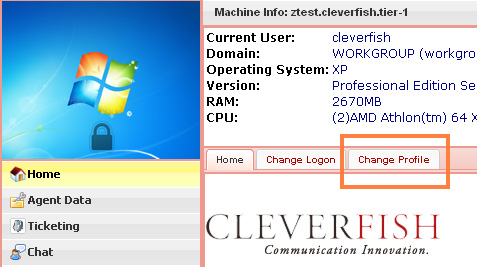
4. Update your information and click apply. (this only needs to be done your first time.)
Creating a new service ticket
1. Click on the ticketing button
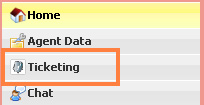
2. Select New than new ticket
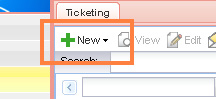
3. Now you can enter your ticket
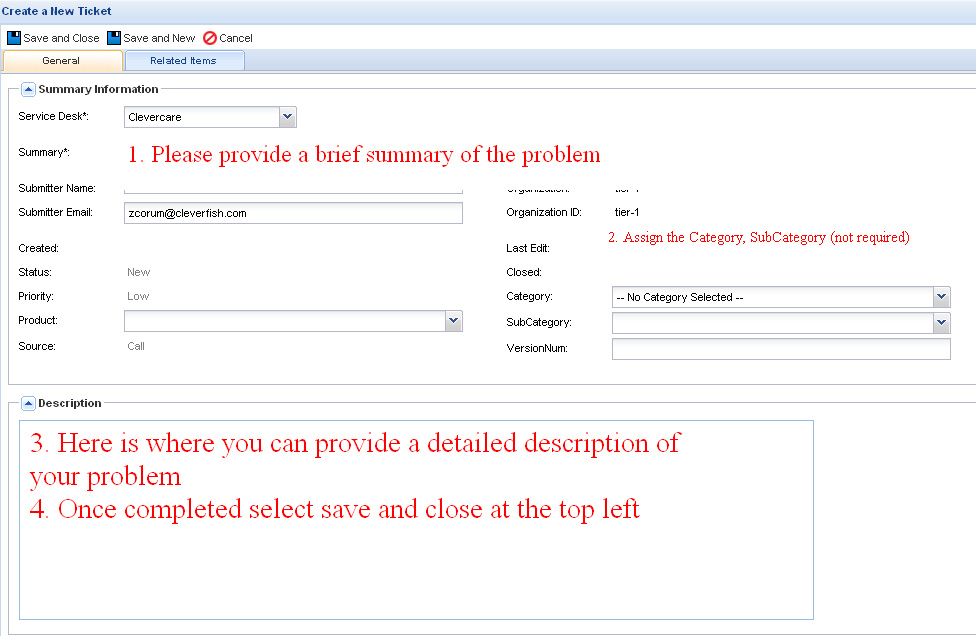
4. You will receive a confirmation in your e-mail regarding your ticket number.
5. Once your ticket has been acknowledged by a service specialist you will receive another e-mail and typically a phone call to begin your support.